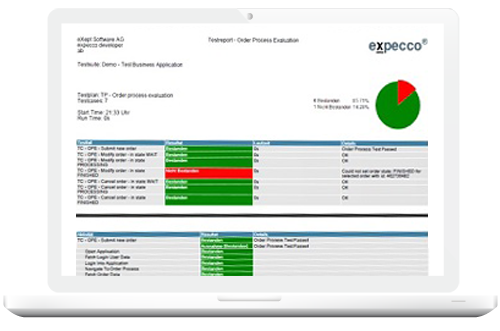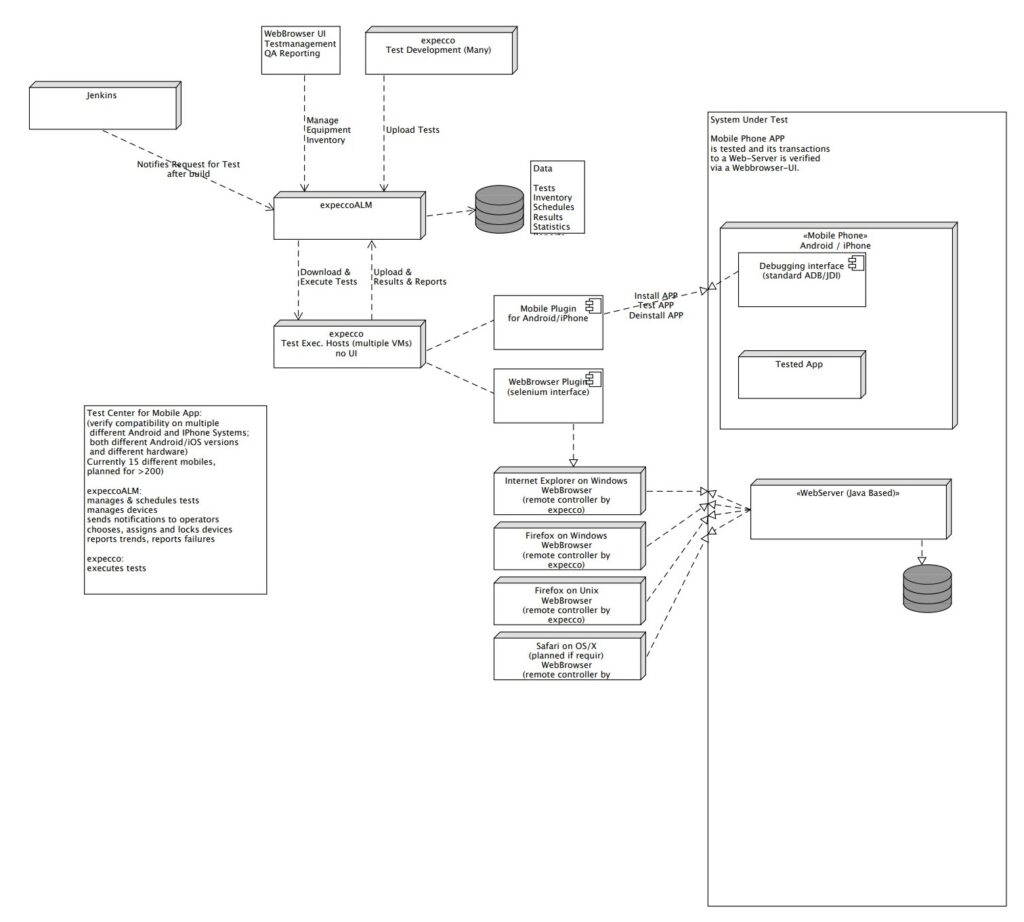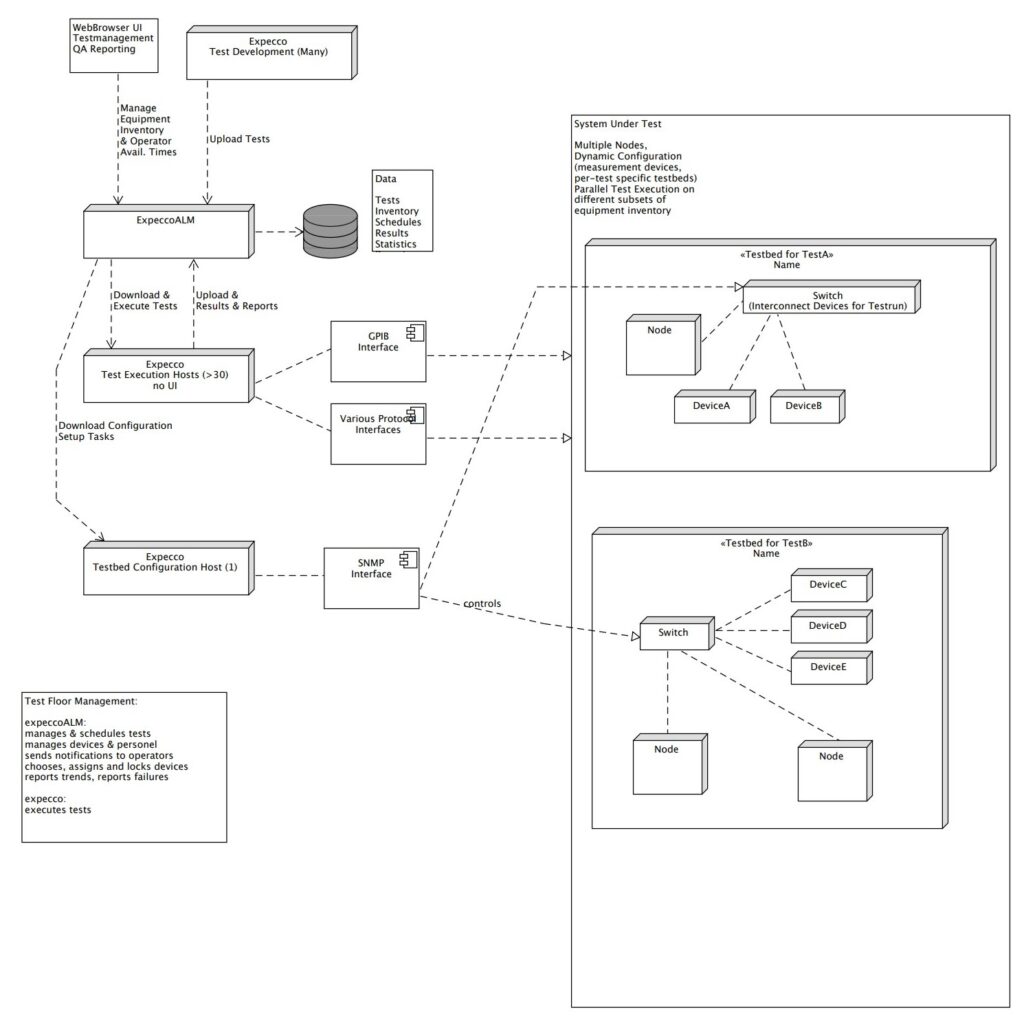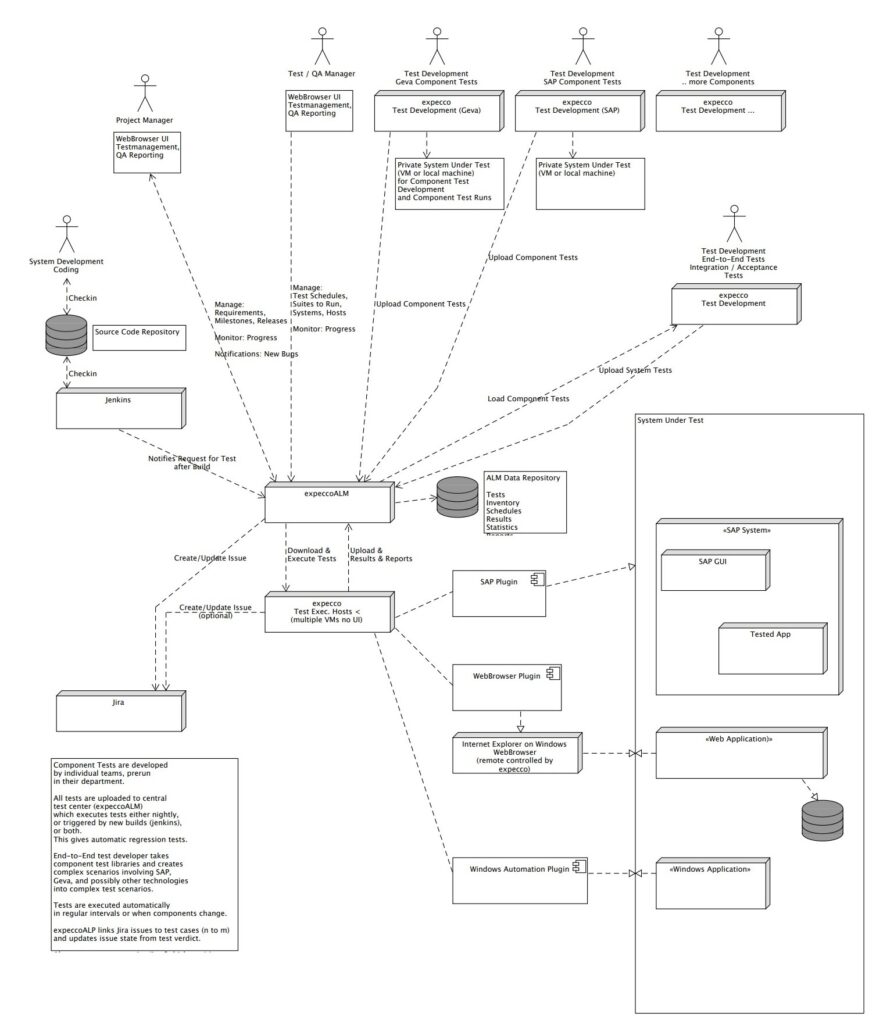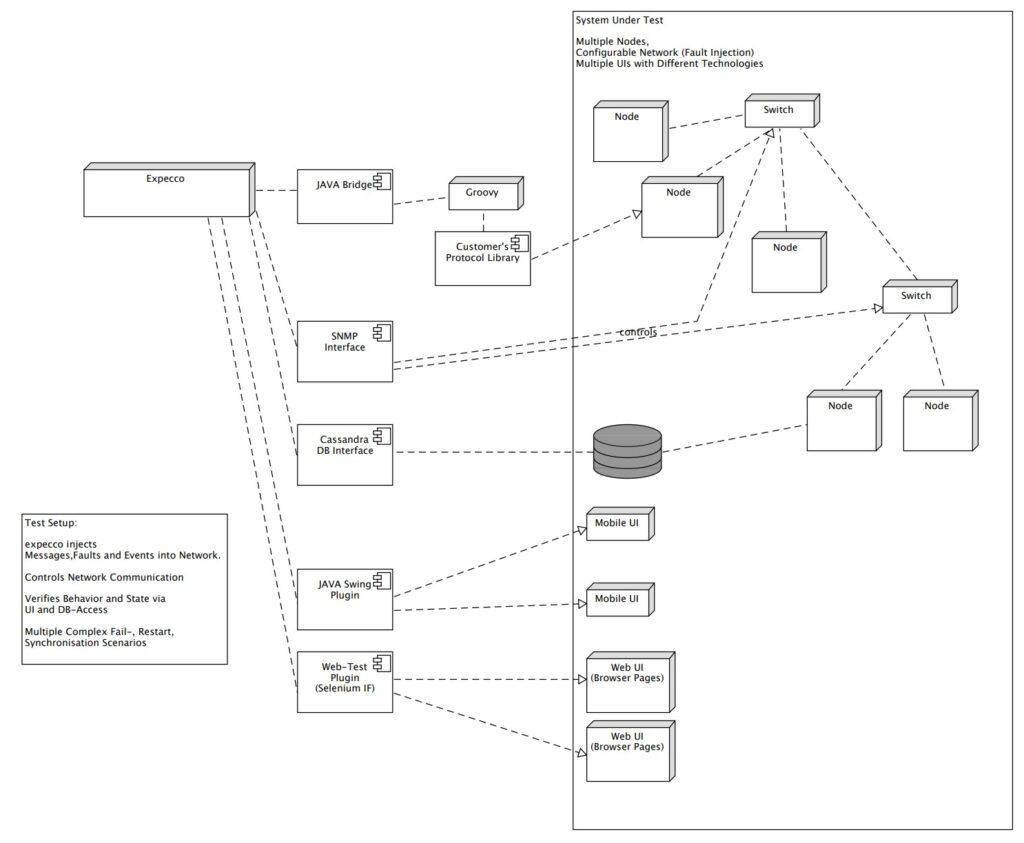What is end-to-end testing?
End-to-end (E2E) testing simulates real-world user scenarios from start to finish to verify the entire application for functional correctness and data integrity. It tests whether all individual components, subsystems, and integrated dependencies (such as databases, networks, and APIs) function together as expected.
Definition & basics
Definition and basic principles
E2E testing considers the entire application as a cohesive system, just as an end user would. The basic principles are:
- Realistic scenarios: Replicating typical user journeys (e.g., “Add product to cart -> proceed to checkout -> pay -> receive confirmation”).
- Cross-system testing: Tests not only the front-end interface, but also the backend, the database, and external services.
- Automation: E2E tests are often automated using tools like Cypress or Selenium to ensure they can be executed regularly and consistently.
Why are end-to-end tests important?
Why are end-to-end tests important?
While unit or integration tests only test parts of the application, end-to-end tests uncover precisely the errors that real users would experience. They ensure that the entire system runs flawlessly and that complex, multi-step processes don’t fail. This is crucial for preventing critical errors in production.
End-To-End-Test
End-to-end tests with expecco
expecco gives you access to all existing system components.
Both software and hardware components are tested consistently in a complete test scenario. All simulations, devices, machines, and applications can be combined in a single test run. This enables reliable end-to-end testing.
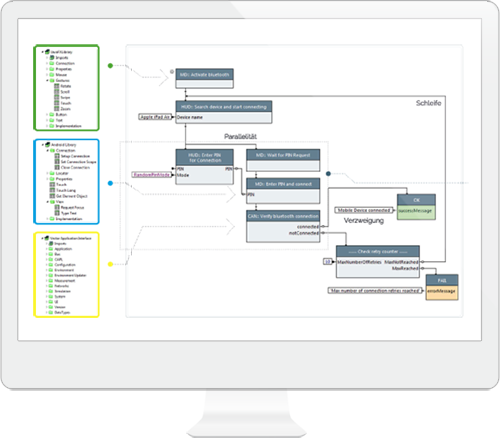
Test setups of our customers
We present four examples of test setups used by our customers. The examples come from various industries and have been anonymized.
Test automation for all operating systems
Regardless of the operating system, you can test the backend on Linux, the frontend on Windows, and mobile devices together, for example.
Report
After each test run, a test report is generated directly from the log and archived. This allows the report to be used as audit-proof test documentation.
The appearance of the report can be customized to suit your own layout. You can decide for yourself how it should be structured in terms of content and what information it should contain. Attachments, screenshots, images, or documents can be added to each test step and archived together with the report. The test results are reproducible for all members of the test team. The content, language, and appearance can be customized for different target groups—customers, managers, testers, developers. It can be generated in any level of detail for different requirements. For example, a manager can receive a shortened summary, and the results are clearly visualized in pie charts for a quick overview. The report for testers and developers is very detailed and shows all relevant data, such as the status of each test step, including all attached information and comments.

- Testing under Linux
- Testing under Windows
- Testing of mixed operating systems
- Simulation of missing components
Report advantages
- Specific information regarding the tests performed
- Audit-proof test documentation
- Reproducible test results
- Report generation with any level of detail
- Customization
- All output formats possible: PDF, HTML, XML, CSV, text, and many more
- Test plan overview